Changing blogging platform
My original blog used Pier which was built on the Seaside web framework. I become very familiar with Pier while working on getitmade.com. Pier merged static and dynamic content, easily allowing new components to be embedded in static content managed through its CMS interface. I even invested considerable time in building Pier Admin - a WYSIWYG editor for Pier as well as many other improved admin tools. My series of posts on building a file upload component embedded the described components as live examples directly into the content, in a way I’ve not seen achieved elsewhere. Pier also allowed code to be pulled directly into the content with markup such as:
+value:source | class=NAFileUploadExample | method=onUploadProgressCallback+
which resulted in the following code appearing in the content with the code highlighting being generated directly from the Smalltalk AST:
uploadComponent
^ uploadComponent ifNil: [
| progressBar |
uploadComponent := NAFileUpload new.
uploadComponent configuration
onFileUploaded: [ :file | self storeUploadedFile: file ];
onRenderUploadedFiles: [ :html | self renderUploadedFilesOn: html ] ;
uploadedFilesContainerId: #uploadedFilesContainerId;
onRenderForm: [ :html :fileUploadField :fileUploadStartJS |
fileUploadField onChange: fileUploadStartJS ];
nginxUrlLocation: 'fileupload'.
"might be easier to do this in straight javascript; instead I'm using Seaside
javascript API for illustration"
progressBar := JQueryClass new with: #progressBarId.
progressBar cssAt: 'display' put: 'block'.
uploadComponent configuration
onBeforeUpload: (progressBar progressbar value: 0) asFunction;
onUploadError: self onUploadErrorCallback;
onUploadProgress: self onUploadProgressCallback.
uploadComponent ]
By pulling in code directly from the application powering the blog the code shown is guaranteed to be up-to-date and working, eliminating copy and paste errors.
I had plans to extend Pier to support online technical book publication whose code examples you could interact with directly. Pier felt ahead of the pack. (See School of Haskell for a recent implementation of the same idea).
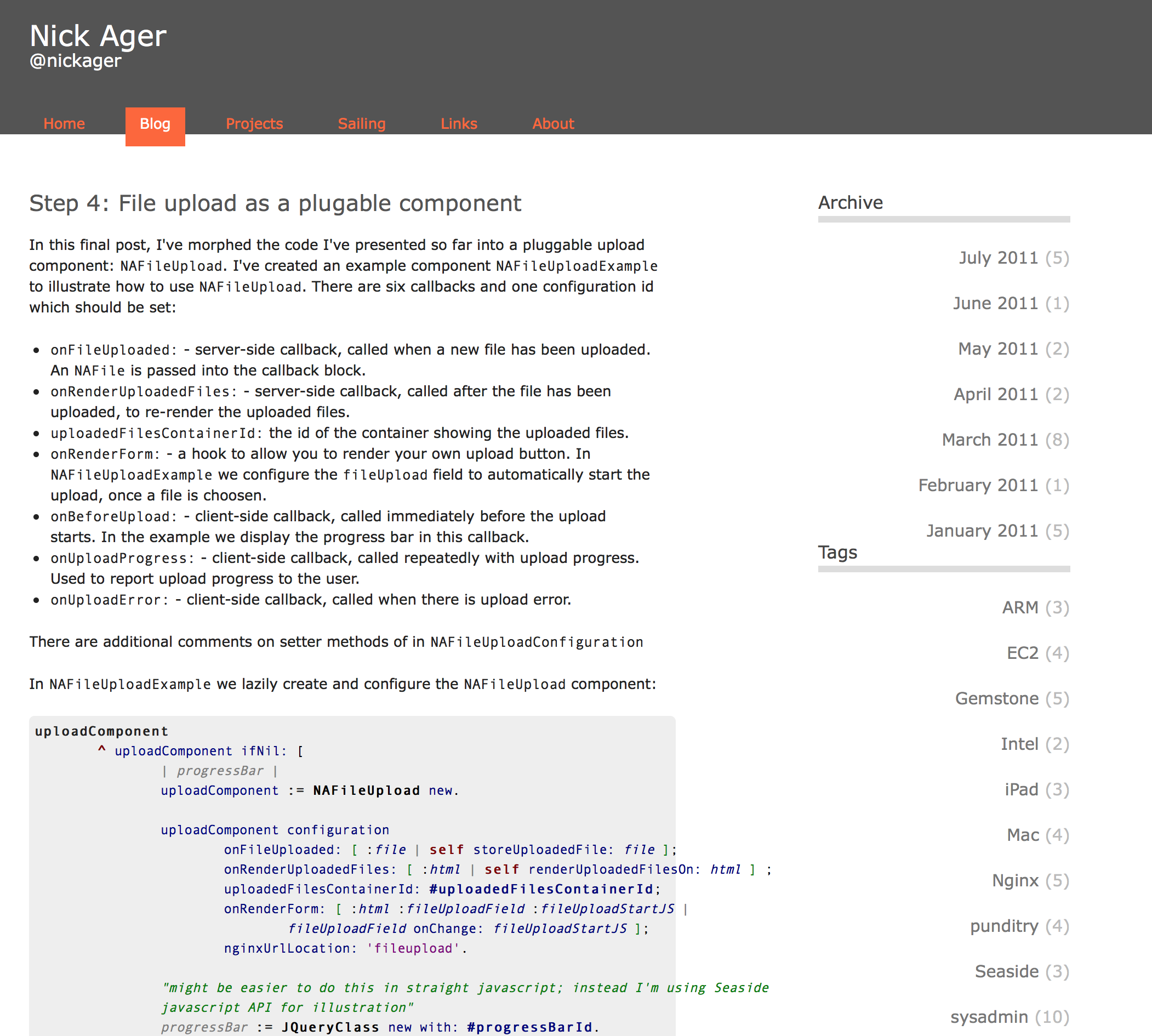
However … when you are the person who uses and develops the platform more than others you become the defacto maintainer. When the community is small, and you are the 90% contributor, you end up having to build a lot of the infrastructure yourself. This might be sustainable if the technology is providing your primary income, but if instead it is just used for an occasional blog entry, its hard to justify spending much or any time on maintenance, with the result that visitors to my site were frequently greeted with:
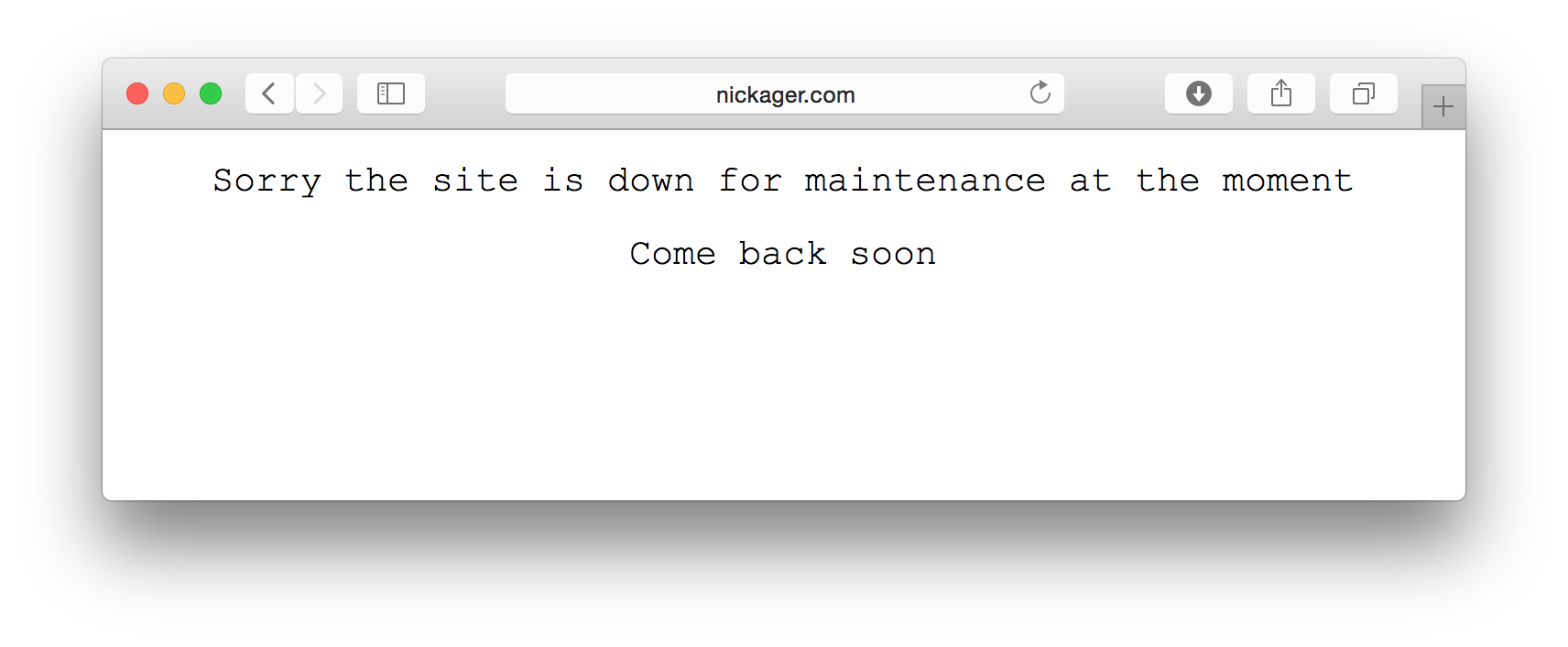
So I started looking for something that is simple to use, easy to host and well supported. In short a blogging platform I don’t have to support.
The behemoth is Wordpress, but I don’t want to have to deal with the on-going need to install security patches and manage content in an opaque database or pay someone else to provide that support.
Enter Jekyll. It generates static content that can be hosted anywhere, but even better, GitHub provides free hosting and automatic generation of Jekyll based content.
Jekyll’s philosophy is the polar opposite to Pier and I was worried I would find the constraints frustrating, however so far I’m enjoying the benefits such as having someone else responsible for maintenance, using GitHub as the backing store and being able to quickly find answers on stackoverflow.com.