Create a reusable Amazon machine instance
This post assumes you’ve configured an EC2 instance using Amazon’s Linux AMI, or you’ve modified a [preconfigured instance](2011-01-02-Create-a-free-Gemstone-server-in-the-cloud-in-10-minutes.md] and want to make that image reusable.
At the time of writing this post (December 2010), I found that I needed to update the CloudInit package to reinitialise it:
$ sudo yum install cloud-init
then edit /etc/cloud/cloud.cfg and change:
user: ec2-user
to read:
user: seasideuser
remove your SSH key from ~/.ssh/:
$ rm -rf ~/.ssh
Warning: Removing your SSH key will prevent you from being able to subsequently ssh into your remote image, however you’ll be able to create a new image based on this image and pass in your SSH key.
reset the author initials within GemTools:
Author reset
Stop Gemstone:
$ sudo /etc/init.d/gemstone stop
and exit the instance.
With the instance you want to reuse selected, choose ‘Create Image’ from the Instance actions button:
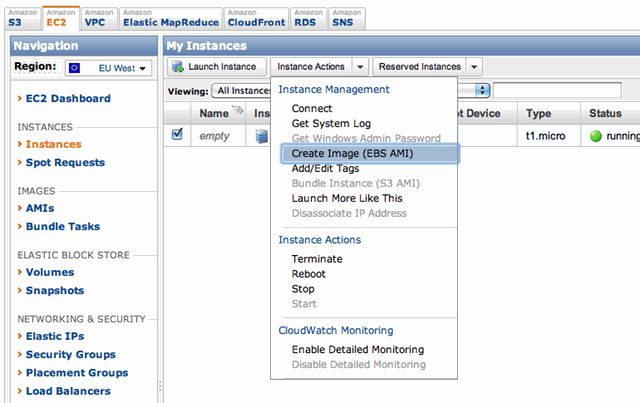
Give your image a name and a description:
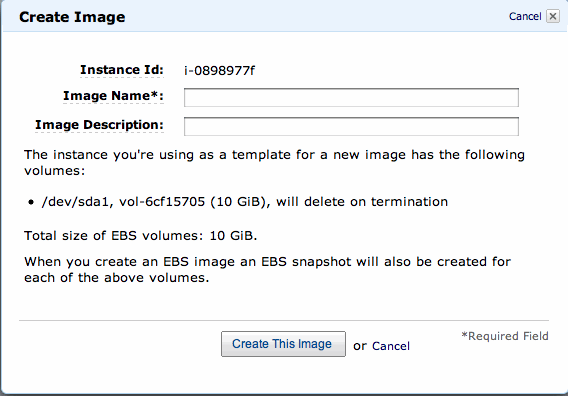
Which will create your own AMI (Amazon Machine Image):
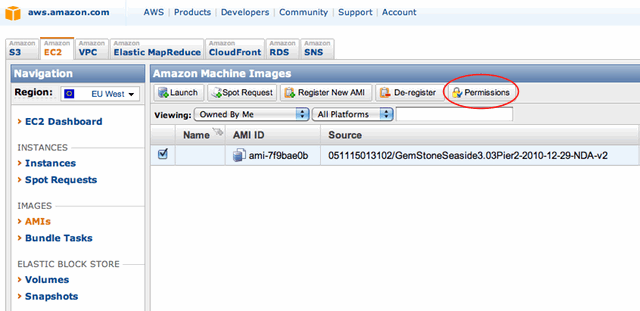
The ‘Permissions’ button allows you to make that image publicly visible:
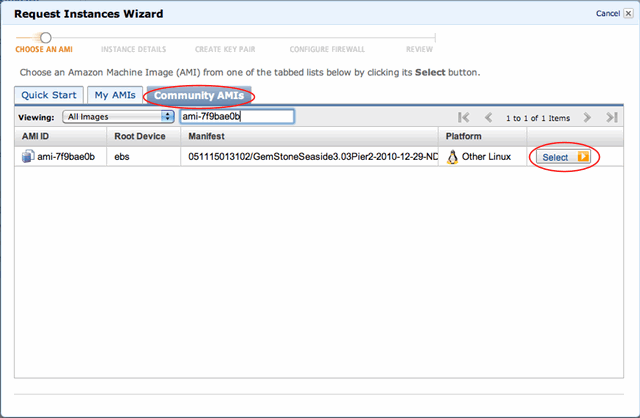
which allows you to share and create as many instances of your image as you desire.